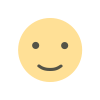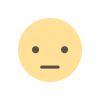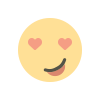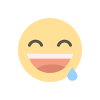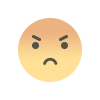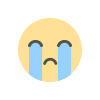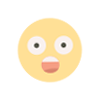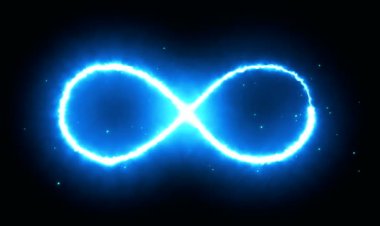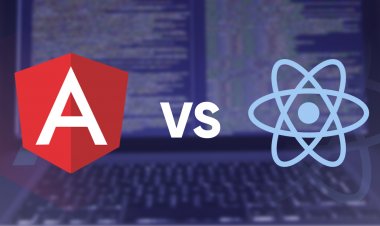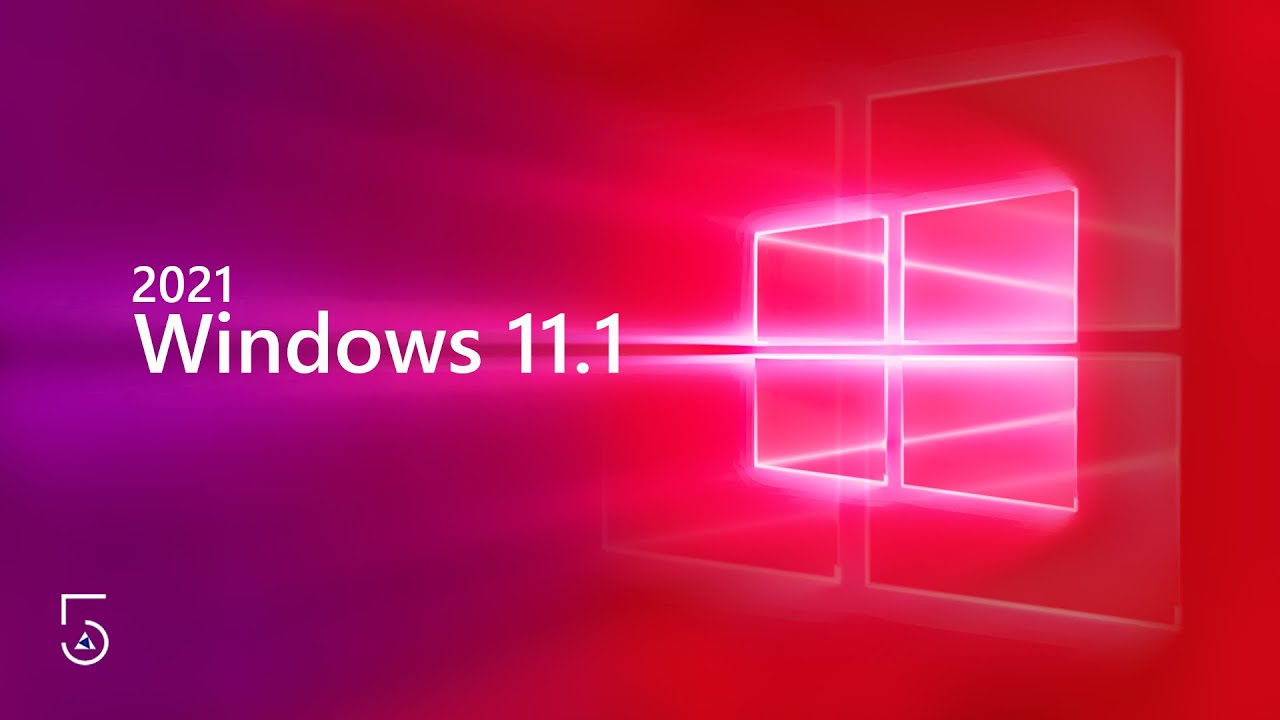How to choose an Intel CPU: What the names mean
PROCESSOR

Higher-end Intel processors have more cache memory than mid-range and low-end ones. This is very fast storage used to hold the data the CPU cores are about to need. The Intel Core i3-10100 has 6MB, the Intel Core i5-11600K 12MB.
Top-spec CPUs like the Intel Core i9-11900K and Intel Core i7-11700K have 16MB. However, the last gen i9-10900K has 20MB. Intel can justify this as the newer version has fewer cores, but it’s another reason why some techies look down on the 11th Gen Core i9.
Choosing whether to buy a Core i5, i7 or i9 can seem pretty simple. It’s one of those “good, better, best” scenarios. But you also need to pay attention to the letters at the end of a CPU name before you head to the checkout.
Here’s what they mean.
Desktop letters
K – This means the CPU is unlocked, which is essential if you plan on overclocking. This is where you manually increase the speed of a processors cored beyond their defaults, for better performance at the cost of more heat. Gamers who pay attention to the cooling in their desktops will always want an unlocked CPU.
F – Processors with an ‘F’ at the end do not have an integrated graphics section. This means they absolutely need some form of standalone graphics card, or they won’t even be able to display Windows. Those building a gaming PC should consider one of these, as it saves you a small amount of cash, which can be spent elsewhere.
T – Most of you probably don’t want a ‘T’ CPU. These use lower clock speeds in order to consume less power. Why would you want one? They also create less heat, so are a good fit for cramped mini PCs.
Laptop letters
G – This means the CPU has its own half-decent graphics section built into the CPU. However, Intel now puts ‘G’ in stacks its Core i series laptop, making it next to meaningless without also looking at the number that follows. “G4” means a laptop has an Intel UHD graphics chip, which is pretty poor. “G7” means it has Intel Xe graphics, which are kinda great. They let you play some surprisingly demanding games
H – ‘H’ stands for high performance. These processors get you closer to desktop PC power, but also use a lot more of battery and create more heat under strain. They are used in thicker, heavier laptops that can accommodate better cooling systems. But you probably wouldn’t want to carry most of them around every day.
U – You don’t see the ‘U’ in Intel’s 11th Gen laptop CPU names. But it’s an important one to know because it was everywhere beforehand, and older processors will float around for a while. It stands for Ultra Low Voltage — battery-saving, in other words. Intel’s “G” laptop CPUs are in the same mould, made largely for thin and light laptops.

 Somen Sir
Somen Sir